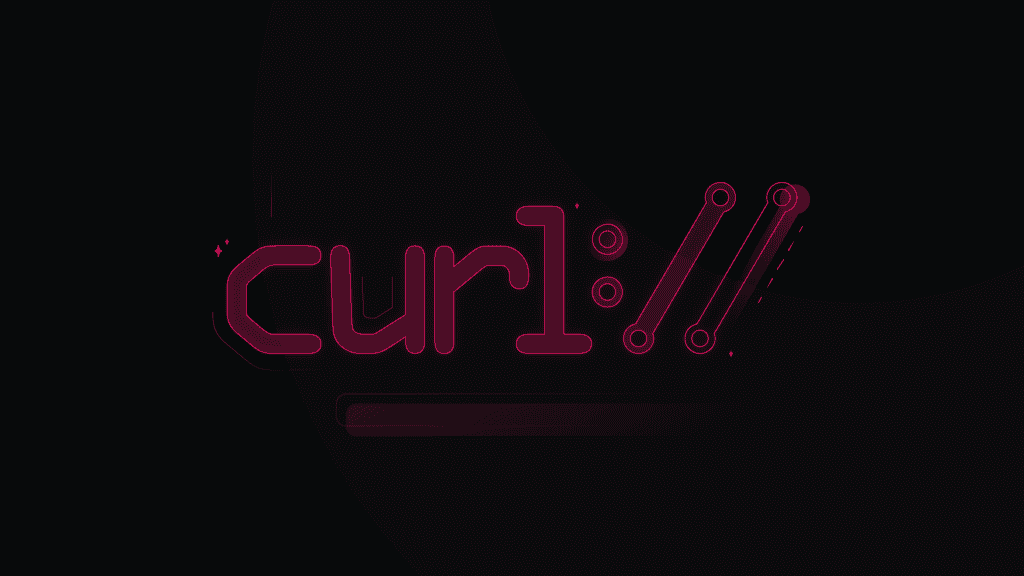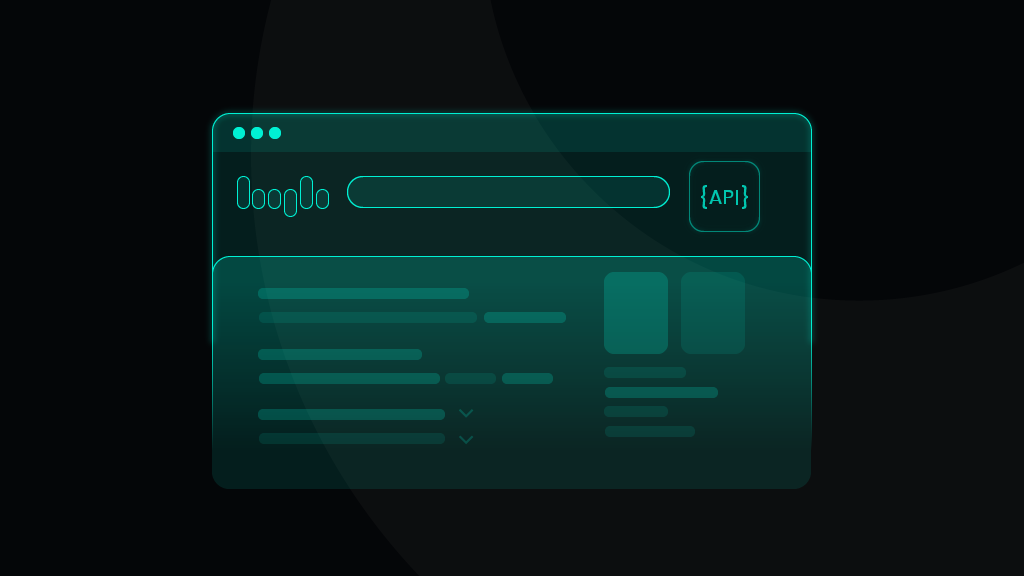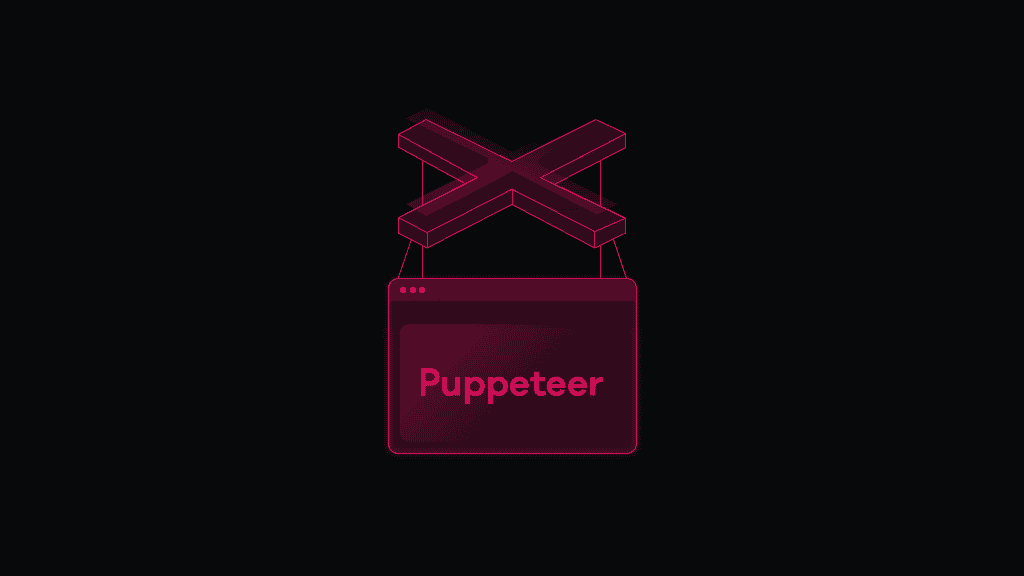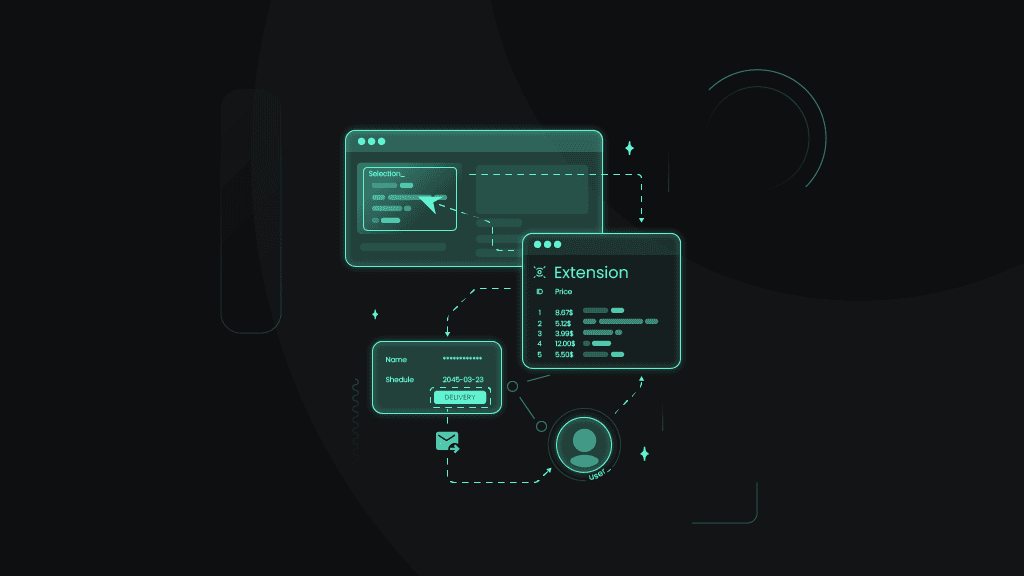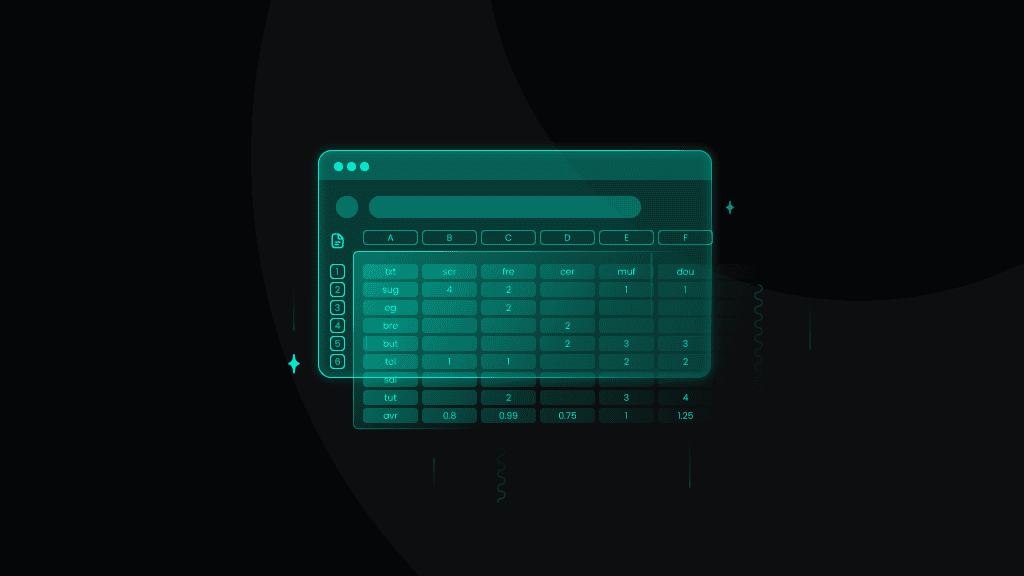Get Started with Site Unblocker
Avoid costly infrastructure and unlock valuable insights from real-time data in just a few simple clicks.
14-day money-back option

JavaScript rendering

195+ worldwide locations

100% success rate

100% success rate

User-friendly dashboard

24/7 tech support

What is Site Unblocker?
It's a proxy-like solution that allows users to extract valuable web data from the most challenging targets without building a web scraper or using a headless browser. Site Unblocker helps access a range of targets and avoid CAPTCHAs or IP bans while collecting public data.
Most popular Site Unblocker targets
With a 100% success rate, Site Unblocker will ensure access to data no matter the target.

Zoopla

Amazon

Learn how to set up Smartproxy’s Site Unblocker
Get started with your Site Unblocker configuration with our step-by-step video guide.
How to set up Site Unblocker
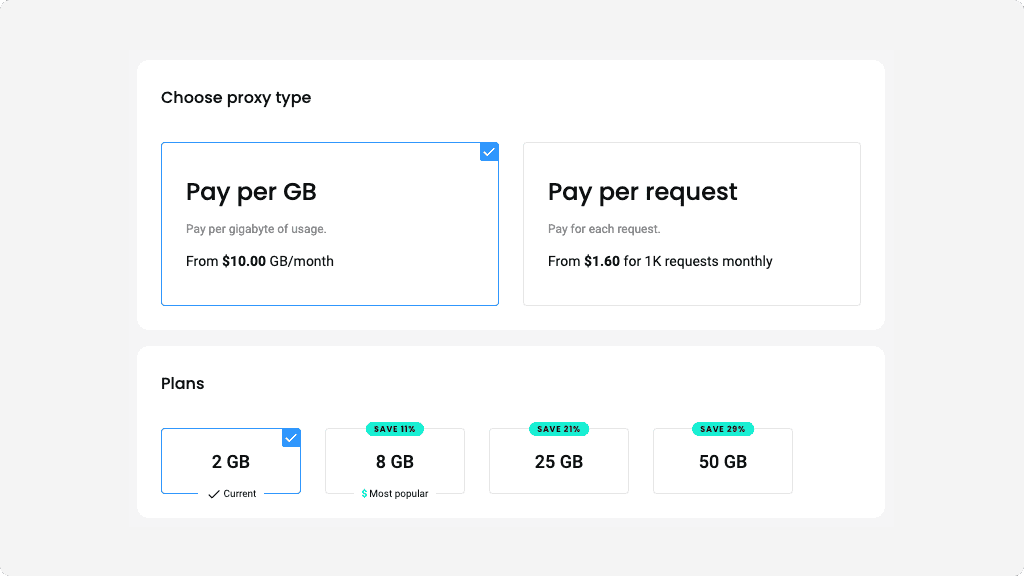
Choose a subscription
After creating your account, choose the subscription option that suits your needs. We offer a range of plans and the ability to upgrade as you go throughout your proxying journey.
You can pay per gigabyte of usage with Pay per GB or for each request with Pay per request.
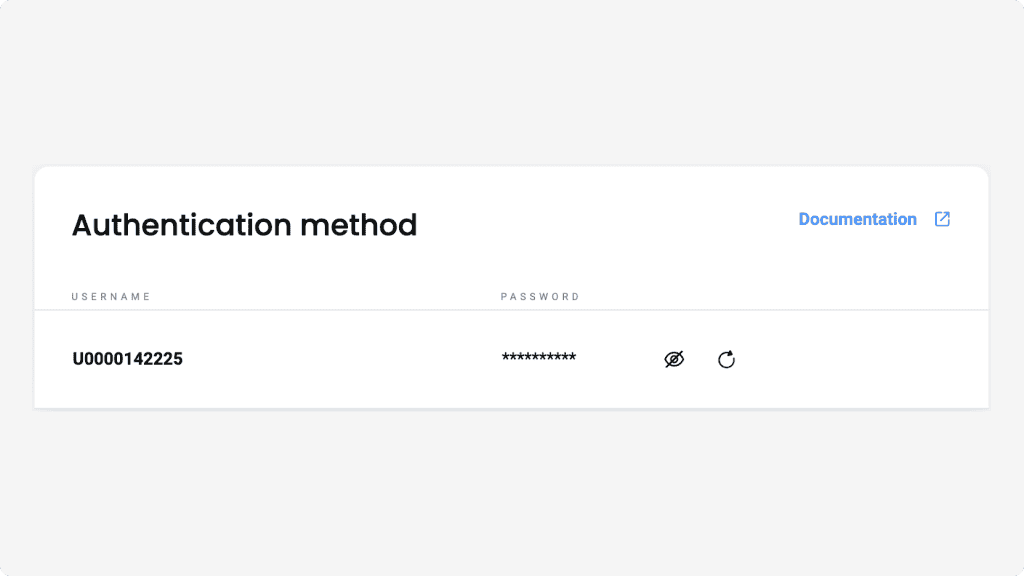
Authenticate with username:password
In the API Authentication tab, you’ll see that your user is created automatically. If you’d like to generate a new password, click on the rotation icon next to it.
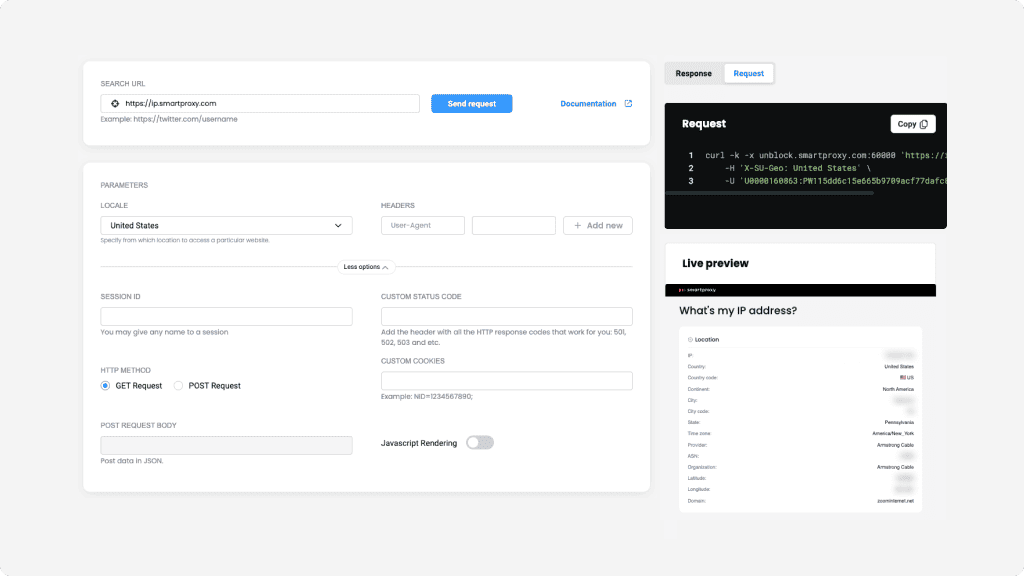
Select parameters
In the API Playground tab, you can send a request to your target directly or create a cURL code for use in your environment.
Type in your target URL in the SEARCH URL space, select a country under LOCALE, and enter your headers.
By clicking More options, you can enter additional details like Session ID, HTTP METHOD, CUSTOM COOKIES, whether to enable JavaScript Rendering, etc.
Once you’re ready, click Send request at the top of the page and see the response (in HTML and a live view rendering of the website) at the bottom. Alternatively, you can go to the Request tab at the bottom of the page to view and copy the cURL command for use in your environment.

Keep track of your statistics
To monitor the usage of your Site Unblocker, navigate to the Statistics tab. Here, you’ll see the traffic usage for each user over a week, month, or a custom period. You can also view the amount of cumulative requests, the cost of each request, average response time, and more.
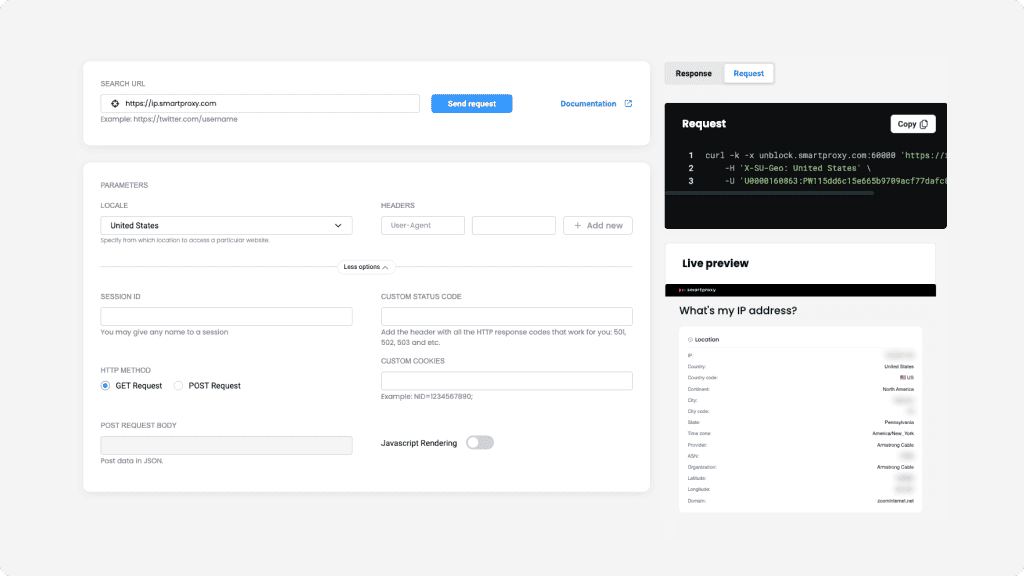
Use Site Unblocker
Site Unblocker can be easily integrated as a proxy using a single endpoint in cURL, Python, or Node.js. This solution chooses the most appropriate proxy type in our pool against the target you wish to access and retrieves its data in HTML with JavaScript.
A range of complimentary tools, minus the time wasted

X Browser
Juggling multiple profiles has never been easier. Get unique fingerprints and use as many browsers as you need, risk-free!

Chrome Browser Extension
Easy-to-use, damn powerful. A proxy wonderland in your browser, accessible in 2 clicks. Free of charge.

Firefox Browser Add-on
Easy to set up, even easier to use. The virtual world at your fingertips in 2 clicks. Free of charge.

Proxy Checker
Verify your IPs with free Proxy Checker. Quickly & efficiently check your IPs to avoid potential errors.
Access Any Target in Minutes
Experience the fastest time-to-value and leverage full scraping potential without a single restriction.
14-day money-back option