Scrape Google Shopping API
Get all the real-time product data that you need. Collect massive amounts of data without worrying about pesky CAPTCHAs or IP bans. And hey, if you're feeling fancy, we even let you target down to the city level.
14-day money-back option

100% success rate

Results in raw HTML and JSON

Any country, state, or city

No CAPTCHAs

Real-time integration

Proxy-like integration

Awarded 24/7 tech support

Powered by 65M+ proxies
Get real-time product data with Google Shopping API
SERP Scraping API is a tool that enables you to collect real-time product data, such as pricing and reviews, from Google SERP, including Google Shopping results. This API delivers data from SERPs from any location, device, and browser.
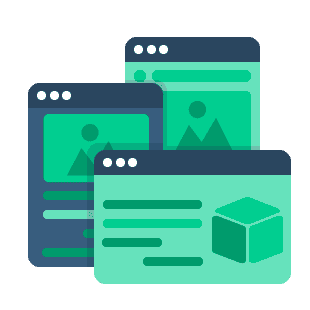
Be a product market expert
Our easy-to-use tool allows you to quickly access and analyze large amounts of product data from Google Shopping, giving you a competitive edge. The best part is that it combines proxies, a scraper, and a parser, so you don't need other tools to collect the data and use it to make informed decisions.
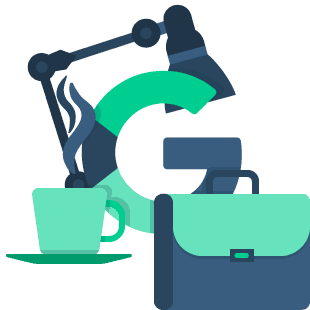
Make the most from Google Shopping
With SERP Scraping API, you can collect:
- Google Shopping search results;
- Any product details based on the supplied item ID;
- Titles and descriptions;
- The competitors’ product prices;
- Product reviews.
API request example
Easily get Google Shopping results with this ready-to-use code. Just remember to use your username and password.
import requeststask_params = {'target': 'google_shopping_search','query': 'sneakers','parse': True,'geo': 'London, England, United Kingdom'}username = 'SPusername'password = 'SPpassword'response = requests.post('https://scrape.smartproxy.com/v1/tasks',json = task_params,auth = (username, password))print(response.text)
See our documentation for other code examples in cURL, Python, and PHP.
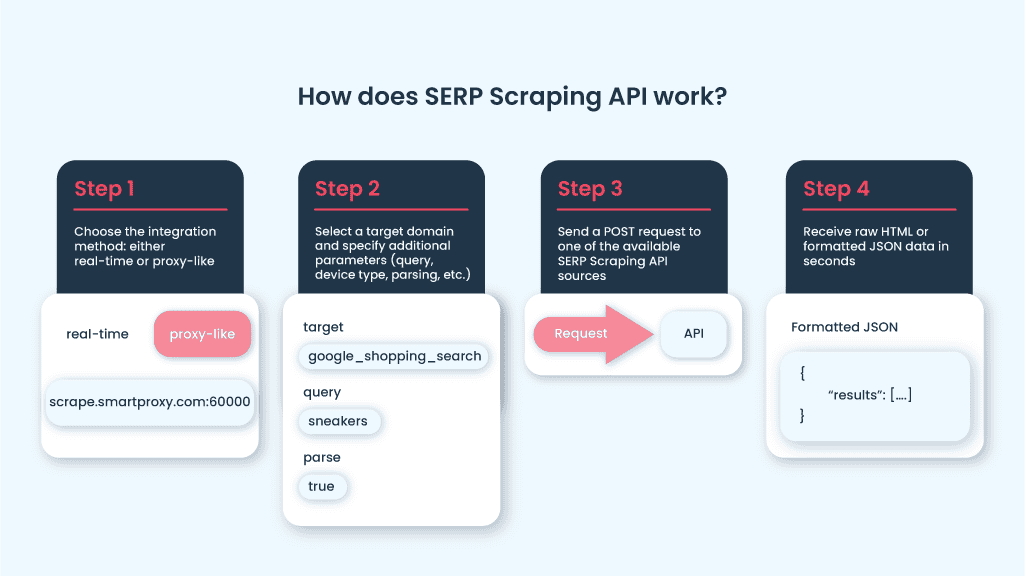
Google Shopping API features

Localized results
Our SERP Scraping API can deliver results from any location in the world. Requests can be tailored to include geo-location on a country, city, or U.S. state level.

Effortless CAPTCHA solving
Smartproxy’s APIs deliver data without downtime, thanks to our proxy management and retry system, for a 100% success rate on all requests.

Seamless product data collection
Our robust solution retrieves and delivers pricing, descriptions, titles, reviews, and other relevant product details from Google Shopping.

Simple integration
With our API, you don't have to worry about developing and maintaining your own scraper. We take care of the maintenance so you can use your resources wisely.
Google Shopping API is full of awesomeness

100% success rate

Full-stack solution

Results in raw HTML and JSON

Any country, state, or city

JavaScript rendering

99.99% uptime

Advanced proxy rotation

No blocks or CAPTCHAs

Awarded 24/7 support

Real-time integration

Proxy-like integration

High scalability
Google Shopping API use cases

Price Monitoring Smartproxy's API provides up-to-date, trustworthy pricing data from Google Shopping to help you stay ahead of the competition.

Anti-Counterfeiting SERP Scraping API will help you safeguard your products from being illegally reproduced and sold in Google Shopping.
SERP Scraping API plans
What people are saying about us
We're thrilled to have the support of our 50K+ clients and the industry's best

Best online Customer support I've gotten
Customer Support is amazing, agent walked me through an issue I've been dealing since...

We almost forgot we're using proxy
Many regions/configurations available. Convenient API. Very reliable -- issues happen...

Perfect and reliable proxy service
I was in need of a proxy to pass some hard country IP location check and Smartproxy g...
Featured in:
Frequently Asked Questions
What is Smartproxy’s Google Shopping API?
It’s a tool delivering scraped results from Google based on the requests sent by our users. Users can customize their requests to include parameters such as location, device, browser, and many others. The API then retrieves the data in HTML or JSON format.
How do I use Google Shopping API?
To scrape Google Shopping data, sign up for a free trial or choose a plan. Then, authenticate and select your desired integration method: real-time or proxy-like. Afterward, submit a request with the target domain and any additional parameters. Send a POST request to receive the data in HTML or JSON format, depending on your preferences and the target.








