Reach API Success With Postman and Proxies
Learn how to integrate proxies into the Postman application and enhance your API projects.
14-day money-back option

55M+ residential IPs

195+ locations

<0.5s response time

99.68% success rate

Advanced proxy rotation

24/7 tech support
What is Postman?

Postman is a popular software application used for API (Application Programming Interface) development, available on Windows, macOS, and Linux operating systems.
This tool streamlines API creation, testing, and documentation, simplifying development and collaboration. It's ideal for debugging, automating tests, and managing environments.
Why residential proxies?
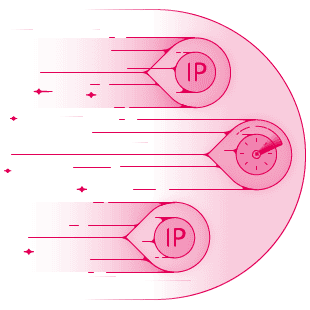
Residential proxies are intermediaries that provide the user with IP addresses from household devices. Smartproxy offers a pool of 55M+ IPs from 195+ locations, the fastest response time in the market (<0.5s), and a 99.68% success rate.
Residential proxies are an excellent proxy type for Postman because you can rotate across a wide IP pool and mimic requests from various geolocations. They help in bypassing IP-based rate limits, enhance testing accuracy, and improve security and privacy.
Set up Smartproxy proxies on Postman
Configure Postman to route its connection through a proxy server by following the steps below. And if you’re ever lost, contact our 24/7 support team via LiveChat!
Getting Smartproxy proxies
You can integrate any kind of proxy with Postman. The best type depends on your use case. We recommend residential proxies because they’re so versatile, but you can opt for datacenter, mobile, ISP, or other proxies.
- Create a Smartproxy account on our dashboard.
- After that, find residential proxies by choosing Residential under the Residential Proxies column on the left panel, and purchase the plan that best suits your needs.
- Then, go to the Proxy setup tab and create a password for your user.
Feel free to select a specific location, session type, and protocol (which includes HTTP(S) and SOCKS5). Check our documentation regarding parameters. Once you’re ready, copy this information for later use: username, password, IP address, and port.
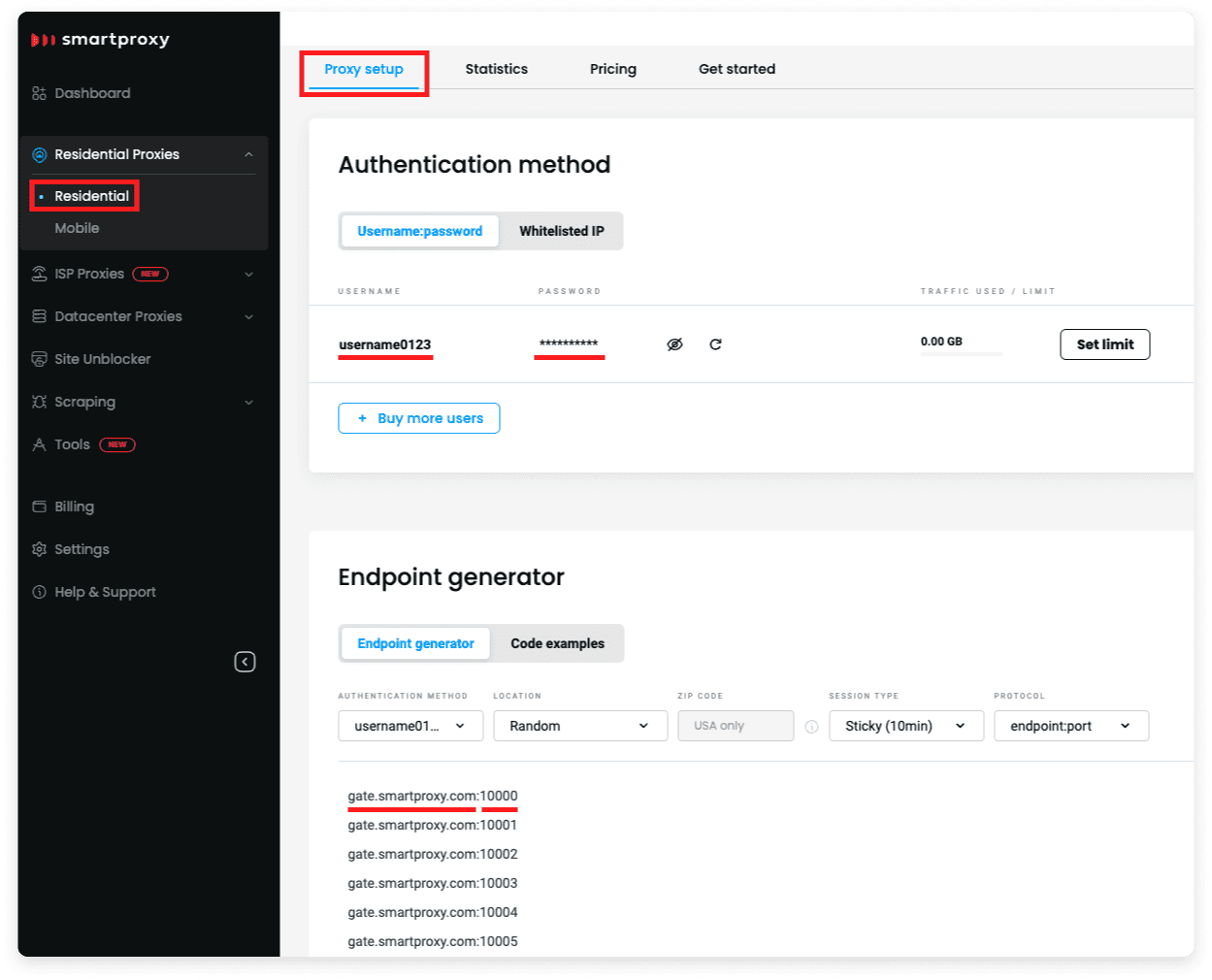
Heading over to the app
- Download and install Postman.
2. Once you open the application, click the cogwheel symbol in the top panel, then select Settings.
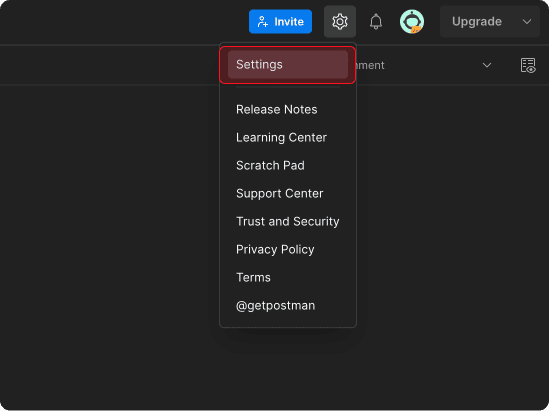
3. Go to the Proxy section on the left panel, mark the This proxy requires authentication checkbox, and enter your proxy authentication credentials from the Smartproxy dashboard. After that, click Save and restart Postman.
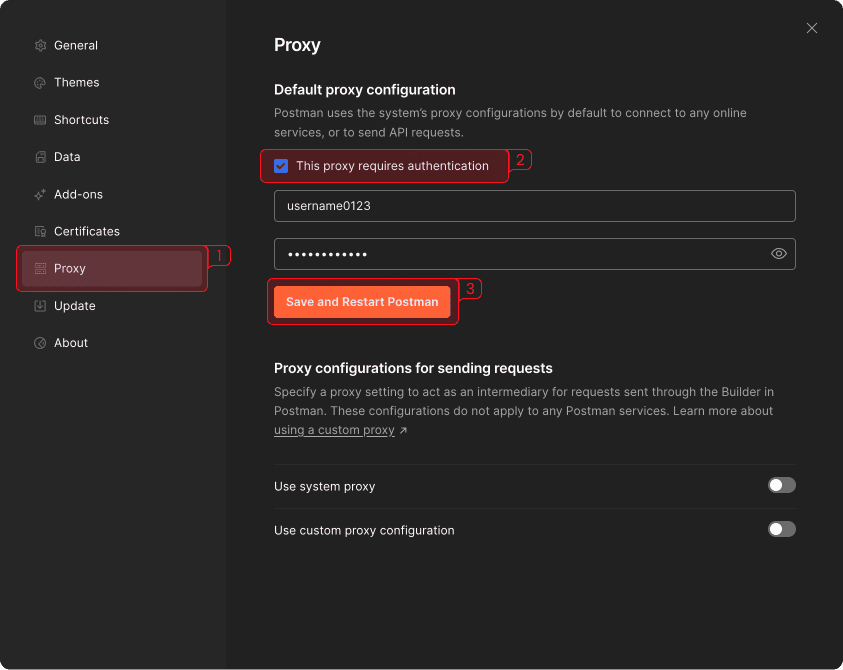
4. The proxies you’ve set up will now be applied to all your Postman requests!
Enable the Use system proxy option if you want Postman to adhere to the proxy settings that are configured for your entire operating system. This is useful in cases where you have a proxy setup that manages all of your network traffic, including other applications, and you want Postman to follow the same rules.
Enable the Use custom proxy configuration option if you need Postman to route its traffic through a proxy server that’s different from the one configured for your system. This is useful when you’re working on specific projects that require testing APIs through various proxies or when you’re trying to simulate requests from different network environments.
Common Postman proxy issues
When working with proxies in Postman, you might encounter certain errors. These typically appear in the response area of your interface, providing direct insight into the issues you're facing. Below are the most common proxy-related errors, their causes, and solutions to help you streamline your API testing and development experience.
- The missing postman-proxy-ca.crt issue relates to the SSL certification process required for Postman to securely send requests over HTTPS when using its built-in proxy. To solve it, try downloading and installing OpenSSL.
- The 407 proxy authentication error typically appears if the proxy credentials in Postman are missing, incorrect, or if the proxy requires authentication that hasn’t been provided. Check your proxy settings in Postman and ensure the username and password are correctly entered.
- Missing proxy settings is an issue that occurs if the proxy settings are not entered in Postman, or if they are reset or cleared, which is required for routing API requests through a proxy. Go to Postman's Settings, find the Proxy tab, and enter your proxy details. Ensure you’re entering the correct proxy address and port.
- You might be unable to connect to proxy due to network issues, such as the proxy server being down, incorrect proxy settings, or firewalls blocking the connection. Verify that your proxy server is running and accessible. Check your internet connection and firewall settings to ensure Postman can reach the proxy server.
- SSL certificate errors occur when Postman cannot verify the server’s SSL certificate, often in development environments or with incorrectly configured certificates. If you see SSL errors, go to Postman's Settings, select Certificates, and either disable SSL certificate verification or add your server's SSL certificate to Postman’s list of trusted certificates.
Fastest residential proxies
Pick a plan that suits you. Get ahead with unblockable and stable proxies.
What people are saying about us
We're thrilled to have the support of our 50K+ clients and the industry's best

Best online Customer support I've gotten
Customer Support is amazing, agent walked me through an issue I've been dealing since...

We almost forgot we're using proxy
Many regions/configurations available. Convenient API. Very reliable -- issues happen...

Perfect and reliable proxy service
I was in need of a proxy to pass some hard country IP location check and Smartproxy g...
Featured in:
Frequently asked questions
What is a Postman proxy?
A Postman proxy allows you to intercept and log HTTP/HTTPS requests and responses, enabling you to inspect and modify them for testing purposes.
What is the difference between a Postman Interceptor and a proxy?
Postman Interceptor captures browser requests directly, while a Postman proxy routes traffic through a specified server to log and modify requests and responses.
What is the difference between API and Postman?
An API (Application Programming Interface) is a set of rules for building software applications, while Postman is a tool used to build, test, and document APIs.
How to add a proxy in Postman?
To add a proxy in Postman, go to Settings, select the Proxy tab, and enter your proxy details. You can set both global and custom proxies.
Can a proxy be used for a single request in Postman?
The proxies you set up on Postman are applied to all requests. So, you can find a solution for this by employing the Proxy bypass textbox, which can be found by going to the Settings, then Proxy tab, and enabling the custom proxy configuration.
Be aware that any tools mentioned in this article belong to a third party, not Smartproxy. Therefore, Smartproxy will not be responsible for any of the services offered by the third-party. Make sure to thoroughly review the third-party’s policies and practices, or do your due diligence, before using or accessing any of their services.
Access 65M+ IP Pool
Industry-leading residential, datacenter, mobile, and ISP proxies – only at Smartproxy.
14-day money-back option







