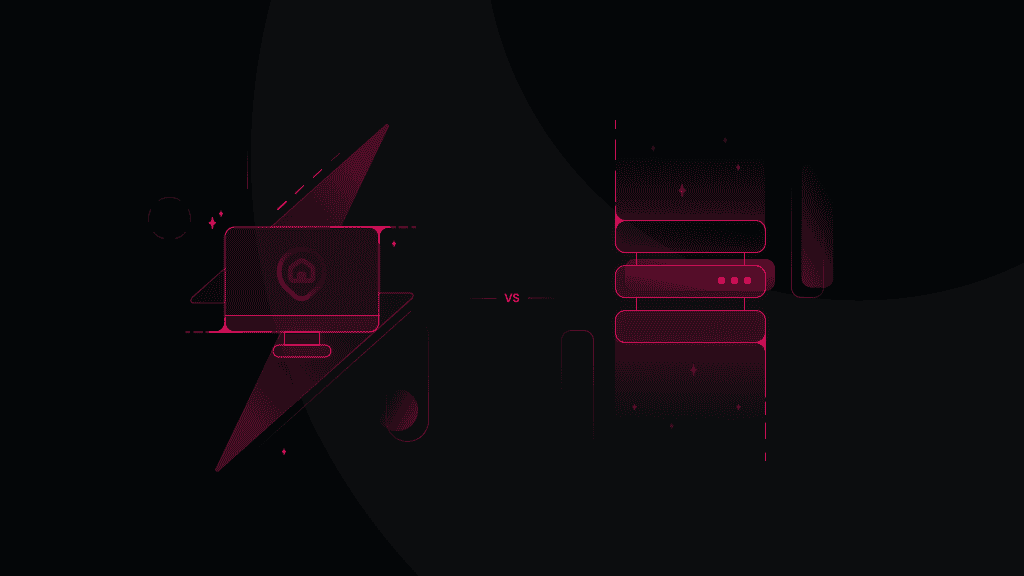What is Browser Fingerprinting?
Online privacy has been an ongoing issue for quite some time now. How do you stay anonymous, protect your data and make it actually private? Most of us have resorted to VPNs and proxy networks to make our virtual lives safer. It’s a nice thought, but does it actually work?
Yes, to a certain extent. While VPNs and proxy networks alone do wonders for hiding your IP address, they can’t mask your unique browser fingerprint. In this article, we’ll take a look at what browser fingerprinting is, as well as explore what it consists of and is used for.
What’s My Browser Fingerprint?
In essence, browser fingerprinting (sometimes referred to as device fingerprinting) is a technique that identifies internet users and then uses the information gathered to track their activity online. This fingerprint consists of your browser and device data that initially are used for websites to be displayed correctly. Such information includes your language settings, screen resolution, operating system, and much more. A collection of these identifiers creates a unique browser fingerprint.
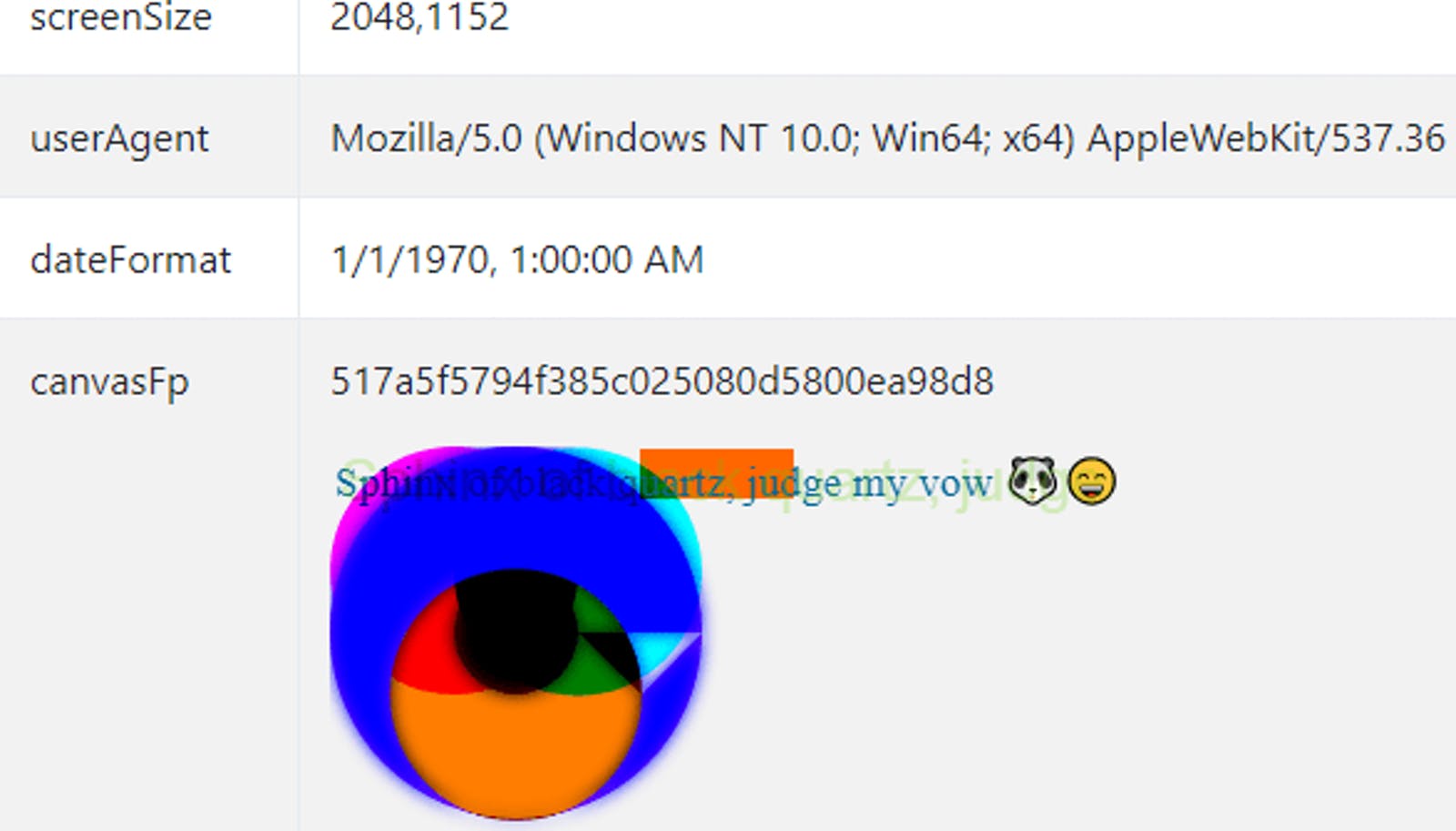
With the steady decline in the classic tracking cookie efficiency, a new way of tracing activity online needed to be introduced, and so browser fingerprinting has evolved to be impeccably accurate. That means that 99% of the time this tracking technique will be able to accurately read your information and create a unique fingerprint. So what does that mean to you? You’re being tracked accurately right now.
Don’t believe me? Click here to see your fingerprint in action. To make it a bit more fun (or scary?), turn on all of your safety measures: get that VPN going, turn on a proxy, go to Incognito mode and see how anonymous you really are.

What does a Fingerprint Consist of?
Your browser fingerprint doesn’t get such information as your name or is able to put a face to the fingerprint. Instead, it consists of various HTTP and Javascript attributes ranging from some of the usual attributes you’d think would get tracked (content language, plugins, operating system) to some of the more unusual stuff that makes you go huh, why would you need it? The latter includes the size and depth of your screen, fonts used, and even the style of the emojis you use.
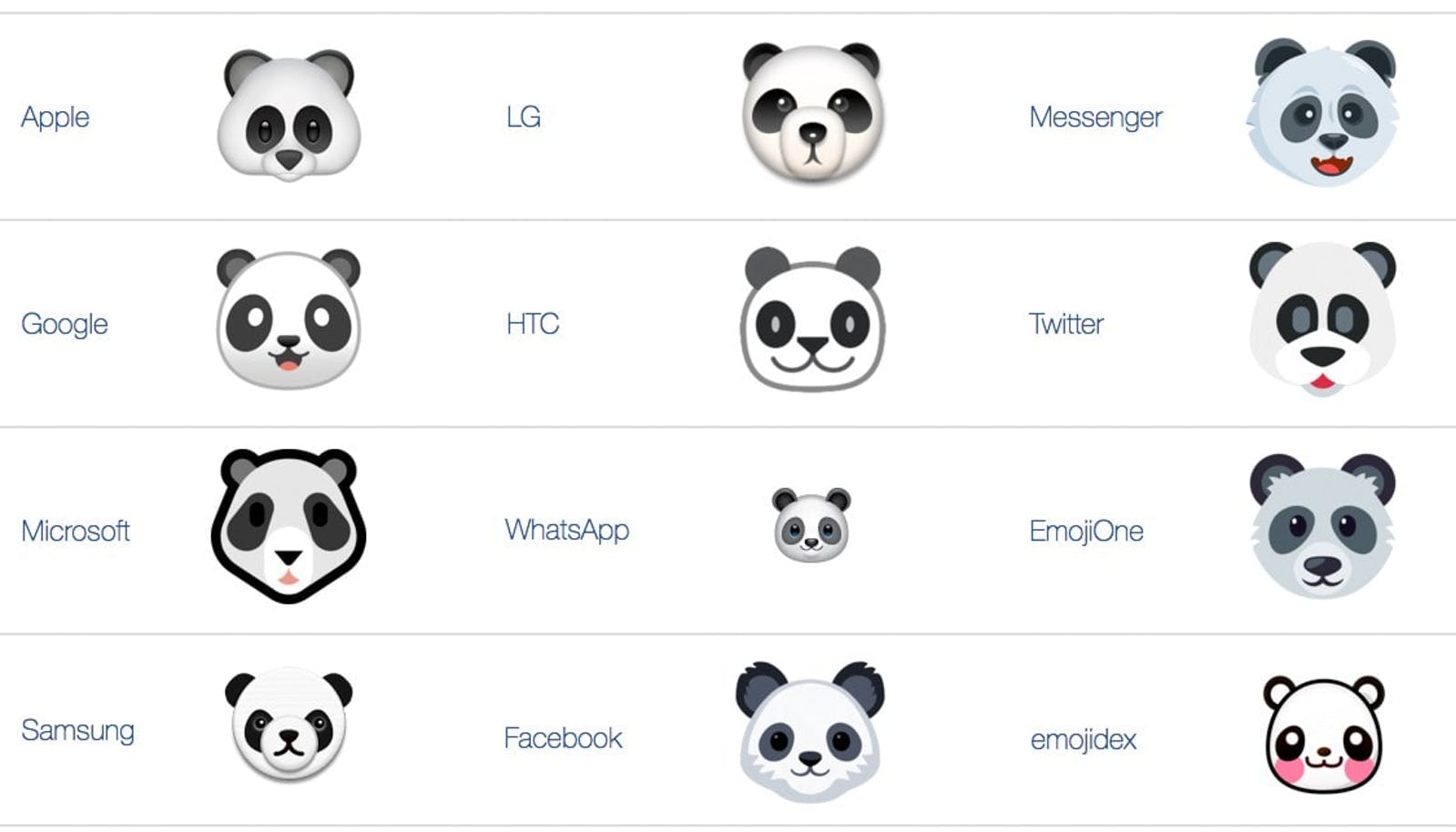
One of the most interesting characteristics that gets collected is the canvas hash. It’s created with what developers use to make 2D and 3D graphics. Even though the same canvas code image will look the same to the human eye, the picture differs on a pixel level. When the rendered data of the canvas is sent through the hash function, the final ID result will be unique to each device.
What’s the Point of Browser Fingerprinting?
Browser fingerprinting, in most cases, is used so that third parties can display relevant ads according to your activity online. Everything from Google and social media to major media outlets rely heavily on targeted advertisement. Basically, cookies walked so browser fingerprinting could run.
To take it a step further, your browser fingerprint information is often used by companies known as data brokers. These third-party providers track your online activity and specific information about you, including your age, location, interests, what social media platforms you use, what content you consume as well as what you search on Google. Once they complete such a profile, they can sell it to marketers who then can move on to giving you your very own personalized ads. Without it, digital marketing would not simply work.
It’s not all annoying and shady, though. As wild as it sounds now, browser fingerprinting is what actually protects you from fraudsters. For example, if your online banking information got stolen and the thief tried to log into your account, your bank would notice the suspicious behavior due to it coming from a device with a fingerprint that’s not yours. In that case, the fraudster would be asked for some further means of authorization (e.g. 2-factor identicator).
You know when you’re trying to log into your Gmail from a new device, and Google immediately freaks out about your account being hacked? Yep, you can thank browser fingerprinting for that too.
How to Prevent Browser Fingerprinting
There’s no doubt that your next question is going to be how the hell do I stop being tracked? Burn my fingertips off? No need, calm down, I hear you.
While browser fingerprinting is quite a tricky thing to go around and technically not possible to stop altogether, your best bet is spoofing your parameters to make your online presence less unique. For the first time in life, the less unique you are, the better.
About the author

James Keenan
Senior content writer
The automation and anonymity evangelist at Smartproxy. He believes in data freedom and everyone’s right to become a self-starter. James is here to share knowledge and help you succeed with residential proxies.
All information on Smartproxy Blog is provided on an "as is" basis and for informational purposes only. We make no representation and disclaim all liability with respect to your use of any information contained on Smartproxy Blog or any third-party websites that may be linked therein.