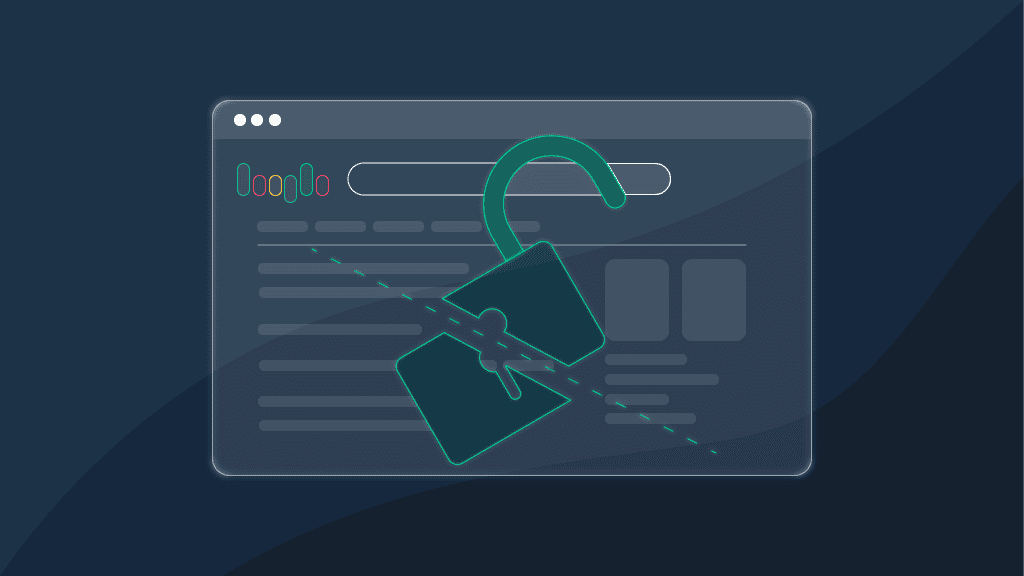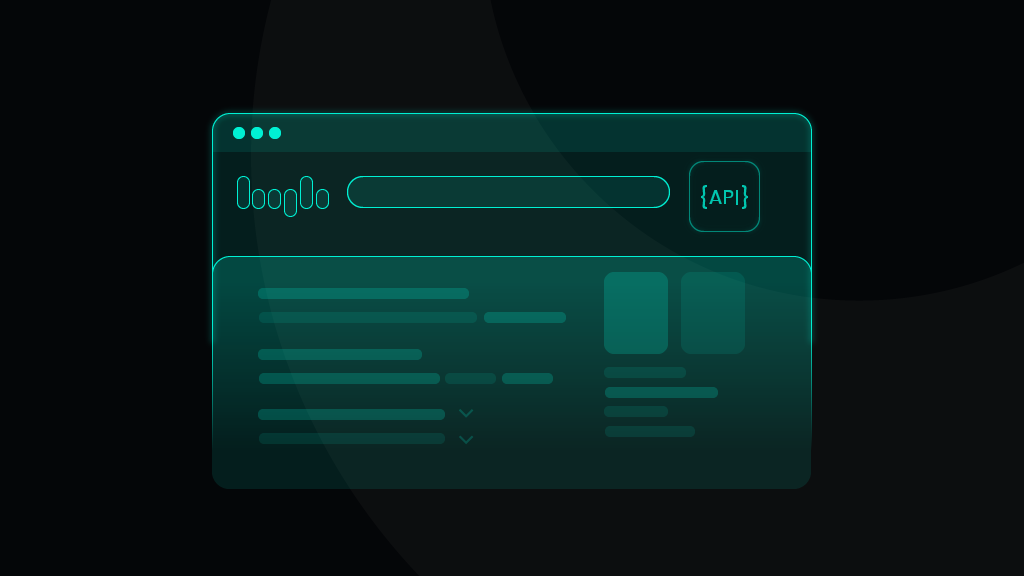How to Scrape Google Without Getting Blocked
Nowadays, web scraping is essential for any business interested in gaining a competitive edge. It allows quick and efficient data extraction from a variety of sources and acts as an integral step toward advanced business and marketing strategies.
If done responsibly, web scraping rarely leads to any issues. But if you don’t follow web scraping best practices, you become more likely to get blocked. Thus, we’re here to share with you practical ways to avoid blocks while scraping Google.
What is scraping?
In simple terms, web scraping is the collection of publicly available data from websites. Of course, it can be done manually – everything you need is the ability to copy-paste the necessary data and a spreadsheet to keep track of it. But, to save time and financial resources, individuals and companies choose automated web scraping, where public information is extracted with special tools. We’re talking about web scrapers – they’re preferred for those who want to gather data at high speed and with lower costs.
And although dozens of companies offer web scraping tools, they’re often complicated and sometimes with limitations to the specific targets. And even when you find the scraping tool that you’d think worked magically, they don’t deliver a 100% success rate.
To simplify things for everybody, we’ve introduced a bunch of powerful scraping tools.
Why is scraping important for your business?
It’s no secret – Google is the ultimate storehouse of information, with everything ranging from the latest market statistics and trends to customer feedback and product prices. Therefore, to use this data for business purposes, companies perform data scraping, which allows them to extract the information.
Here are a few popular ways enterprises use Google scraping to fuel business growth:
- Competitor tracking and analysis
- Sentiment analysis
- Business research and lead generation
But let’s move on to why you’re here – to discover effective ways to avoid getting blocked while scraping Google.
8 ways to avoid getting blocked while scraping Google
Anyone who’s ever tried web scraping knows – it can really get tricky, especially when you lack knowledge about best web scraping practices.
Thus, here’s a specially-selected list of tips to help make sure your future web scraping activities are successful:
Rotate your IPs
Failure to rotate IP addresses is a mistake that can help anti-scraping technologies catch you red-handed. This is because sending too many requests from the same IP address usually encourages the target to think that you might be a threat or, in other words, a teeny-tiny scraping bot.
Besides, IP rotation makes you look like several unique users, significantly decreasing the chances of bumping into a CAPTCHA or, worse – a ban wall. To avoid using the same IP for different requests, you can try using the Google Search API with advanced proxy rotation. It will allow you to scrape most targets without issues and enjoy a 100% success rate.
And if you’re looking for residential proxies from real mobile and desktop devices, check us out – people say we’re one of the best proxy providers in the market.
Set real user agents
A user agent, a type of HTTP request header, contains information about the type of browser and the operating system and is included in an HTTP request sent to the web server. Some websites can examine, easily detect, and block suspicious HTTP(S) header sets (aka fingerprints) that don’t look similar to fingerprints sent by organic users.
Thus, one of the essential steps you need to undertake before scraping Google data is to put together a set of organic-looking fingerprints. This will make your web crawler look like a legitimate visitor.
It’s also smart to switch between multiple user agents, so there isn’t a sudden increase in requests from the user agent to a specific website. Similar to IP addresses, using the same user agent would be easier to identify it as a bot and earn a block.
Use a headless browser
Some of the trickiest Google targets use extensions, web fonts, and other variables that can be tracked by executing Javascript on the end user’s browser to understand whether the requests are legitimate and come from a real user.
To successfully scrape data from these websites, you may need to use a headless browser. It will work exactly like any other browser; just the headless one won’t be configured with a Graphical User Interface (GUI). It means that such a browser won’t have to display all the dynamic content necessary for user experience, which will eventually prevent the target from blocking you while scraping data at high speed.
Implement CAPTCHA solvers
CAPTCHA solvers are special services that help you solve those boring puzzles when accessing a specific page or website. There are two types of those puzzlers:
- Human-based – real people do the job and forward the results to you;
- Automatic – powerful artificial intelligence and machine learning are called to determine the content of a puzzle and solve it without any human interaction.
Since CAPTCHAs are very popular among websites designed to determine if their visitors are real humans, it’s essential to use CAPTCHA-solving services while scraping search engine data. They’ll help you quickly get past those restrictions and, most importantly, allow you to scrape without making your knees knock.
Reduce the scraping speed & set intervals in between requests
While manual scraping is time-consuming, web scraping bots can do that at high speed. However, making super fast requests isn’t wise for anyone – websites can go down due to the increase in incoming traffic, and you can easily get banned for irresponsible scraping.
That’s why distributing requests evenly over time is another golden rule to avoid blocks. You can also add random breaks between different requests to prevent creating a scraping pattern that can easily be detected by the websites and lead to unwanted blocking.
Another valuable idea to implement in your scraping activities is planning data acquisition. For example, you can set up a scraping schedule in advance and then use it to submit requests at a steady rate. This way, the process will be properly organized, and you’ll be less likely to make requests too fast or distribute them unequally.
Detect website changes
Web scraping isn’t a final step of data collection. We shouldn’t forget parsing – a process during which raw data is examined to filter out the needed information that can be structured into various data formats. As web scraping, data parsing also encounters issues. One of them is changeable web page structures.
Websites can’t stay the same forever. Their layouts are updated to add new features, improve user experience, create a fresh representation of their brand, and much more. And while these changes advance websites’ user-friendliness, they can also cause parsers to break. The main reason is that parsers are usually built based on a specific web page design. In case the web goes through a change, a parser won’t be able to extract the data you’re expecting without prior adjustments.
Thus, you need to be able to detect and oversee website changes. A common way to do that is to monitor your parser’s outcomes: if its ability to parse certain fields drops, it probably means that the website’s structure has changed.
Avoid scraping images
It’s definitely no secret that images are data-heavy objects. Wonder how this can influence your web scraping process?
First, scraping images will require a lot of storage space and additional bandwidth. What’s more, images are often loaded as bits and pieces of Javascript are executed on a user’s browser. It can make the process of data acquisition more complex as well as slow down the scraper itself.
Scrape data from Google cache
Finally, extracting data from Google cache is another possible thing to avoid getting blocked while scraping. In this case, you will not have to make a request itself but rather to its cached copy.
Even though this technique sounds foolproof because it doesn’t require you to access the website directly, you should always keep in mind that it’s a great workaround only for targets that don’t contain sensitive information, which also keeps changing.
Summing up
Google scraping is something that many businesses engage in to extract publicly available data needed to improve their strategies and make informed decisions. However, one thing to remember is that scraping requires a lot of work if you want to do it sustainably.
To master the best web scraping practices, use a reliable web scraping tool like Google Search API, follow the mentioned rules in your future data collection activities, and see the results yourself.
This article was originally published by Dominick Hayes on the SERPMaster blog.
About the author

James Keenan
Senior content writer
The automation and anonymity evangelist at Smartproxy. He believes in data freedom and everyone’s right to become a self-starter. James is here to share knowledge and help you succeed with residential proxies.
All information on Smartproxy Blog is provided on an "as is" basis and for informational purposes only. We make no representation and disclaim all liability with respect to your use of any information contained on Smartproxy Blog or any third-party websites that may be linked therein.