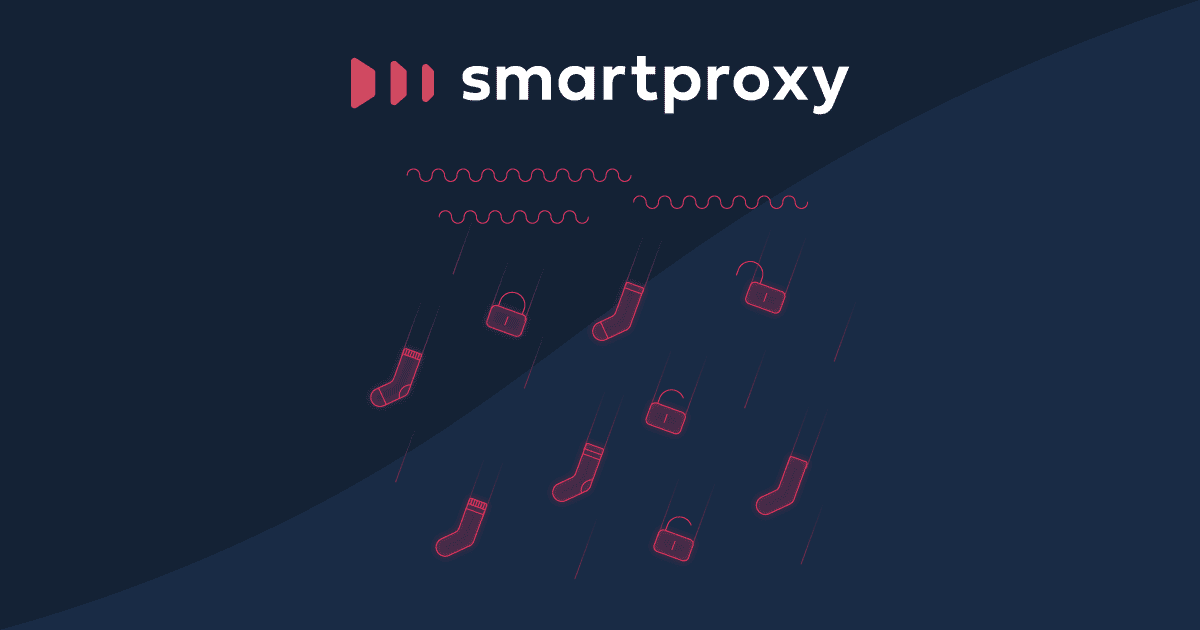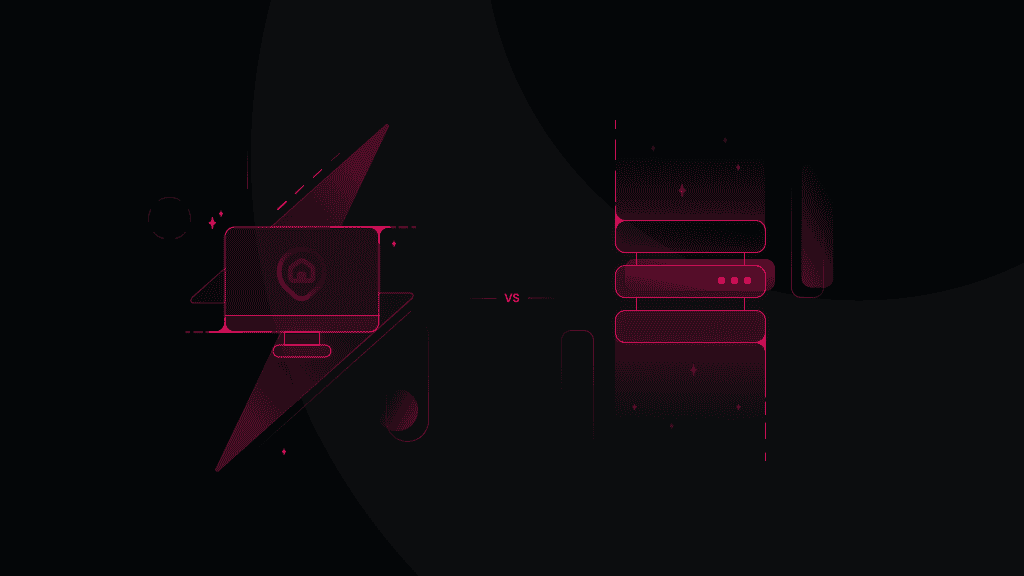How to Set Up SOCKS5 Proxy Servers
Do you need a SOCKS5 proxy? In this video, we will show you a step-by-step SOCKS5 proxy setup. Learn how to get SOCKS5 and other proxy protocols - HTTP & HTTPS proxies.
SOCKS5 Proxy Setup
Looking for SOCKS5 proxies? Lucky you, Smartproxy now supports SOCKS5 protocol with Residential, Mobile and Dedicated datacenter proxies.
The protocol is super easy to set up. Whichever proxy type you choose, the process is similar. Here's an example of how to get SOCKS5 residential proxies.
Start by logging in to Smartproxy’s dashboard. If you already have a subscription, navigate to the residential proxy setup page by clicking here, here and here.
Authenticate your proxies with a username and password or IP whitelisting.
In the endpoint generator section choose the authentication method, proxy location, session type and the protocol you need. We support HTTP, HTTPS and SOCKS5 protocols. Note that if you choose endpoint:port, the protocol will default to HTTP.
The generated endpoints with your selected protocol will appear below.
You can set a maximum number of endpoints and download the created list or copy it to your clipboard.
You can apply this port and endpoint to any application or tool.
Register to Smartproxy’s dashboard now and get yourself SOCKS5 proxies! If you need more guidance, here are a couple of product tutorials just for you.
About the author

Martin Ganchev
VP Enterprise Partnerships
Martin, aka the driving force behind our business expansion, is extremely passionate about exploring fresh opportunities, fostering lasting relationships in the proxy market, and, of course, sharing his insights with you.
All information on Smartproxy Blog is provided on an "as is" basis and for informational purposes only. We make no representation and disclaim all liability with respect to your use of any information contained on Smartproxy Blog or any third-party websites that may be linked therein.